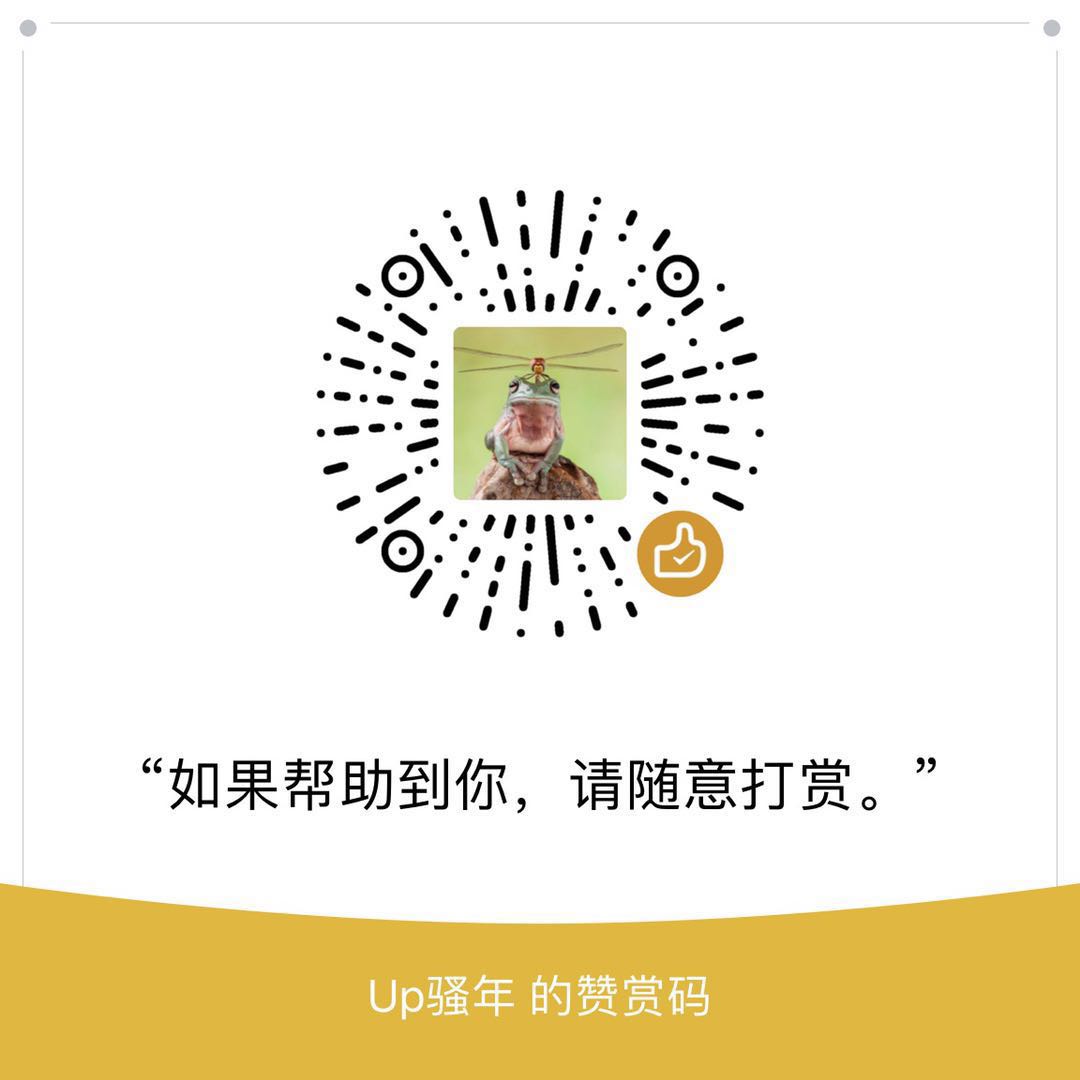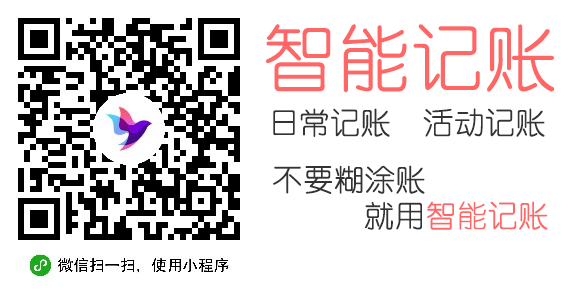OC裁剪圆形图片加边框
18-11-26 00:49
字数 715
阅读 3169
已编辑

// 加载图片
UIImage *img = [UIImage imageNamed:@"165a2965fb1d8727"];
// 边框宽度
CGFloat borderW = 10;
// 确定边框宽度
CGSize size = CGSizeMake(img.size.width + 2 * borderW, img.size.height + 2 * borderW);
// 开启上下文
UIGraphicsBeginImageContextWithOptions(size, NO, 0);
// 绘制大图,显示出来
UIBezierPath *path = [UIBezierPath bezierPathWithOvalInRect:CGRectMake(0, 0, size.width, size.height)];
[[UIColor blueColor] setFill];
[path fill];
// 绘制小圆,设置裁剪区域
UIBezierPath *clipPath = [UIBezierPath bezierPathWithOvalInRect:CGRectMake(borderW, borderW, img.size.width, img.size.height)];
[clipPath addClip];
// 把图片绘制到上下文中
[img drawAtPoint:CGPointMake(borderW, borderW)];
// 从上下文中获取图片
UIImage *newImg = UIGraphicsGetImageFromCurrentImageContext();
// 关闭上下文
UIGraphicsEndImageContext();
// 显示到页面中
self.imgView.image = newImg;1人点赞>
0 条评论
排序方式
时间
投票
快来抢占一楼吧
请登录后发表评论
相关推荐
文章归档
2026-01
2 篇
2025-11
2 篇
2025-09
1 篇
2025-08
7 篇
2025-07
1 篇
展开剩余 74 条
2025-05
2 篇
2024-11
1 篇
2024-06
1 篇
2024-05
2 篇
2024-04
2 篇
2024-03
2 篇
2024-01
1 篇
2023-10
1 篇
2023-09
1 篇
2023-08
1 篇
2023-06
1 篇
2023-04
1 篇
2022-12
2 篇
2022-06
1 篇
2022-04
4 篇
2022-03
3 篇
2022-01
6 篇
2021-12
2 篇
2021-11
2 篇
2021-10
2 篇
2021-09
1 篇
2021-08
2 篇
2021-07
4 篇
2021-06
1 篇
2021-05
3 篇
2021-04
3 篇
2021-01
2 篇
2020-11
1 篇
2020-10
3 篇
2020-09
2 篇
2020-08
1 篇
2020-07
5 篇
2020-06
5 篇
2020-05
1 篇
2020-04
1 篇
2020-03
2 篇
2020-02
3 篇
2020-01
1 篇
2019-11
5 篇
2019-10
10 篇
2019-09
12 篇
2019-08
17 篇
2019-07
8 篇
2019-05
3 篇
2019-04
8 篇
2019-03
7 篇
2019-02
8 篇
2019-01
5 篇
2018-12
7 篇
2018-11
8 篇
2018-10
4 篇
2018-09
7 篇
2018-08
12 篇
2018-07
9 篇
2018-06
6 篇
2018-05
11 篇
2018-04
18 篇
2018-03
1 篇
2018-02
2 篇
2018-01
10 篇
2017-12
14 篇
2017-11
44 篇
2017-10
13 篇
2017-09
4 篇
2017-08
12 篇
2017-07
5 篇
2017-06
4 篇
2017-05
2 篇
2017-04
3 篇
2017-03
9 篇
2017-02
3 篇
2017-01
2 篇
2016-12
10 篇
2016-11
4 篇
最新文章
最受欢迎
01-21 16:24
01-21 11:29
25-11-06 18:49
25-11-01 00:39
25-09-04 16:48
13 评论
11 评论
10 评论