Vue2项目开发----问题集合(2更)
22-02-17 10:39
字数 7543
阅读 3343
已编辑
多选框配合input使用
添加的数据格式
{
"stages": "string",
"coverImgUrl": "string",
"name": "string",
"target": {
"targetLearningProgress": 0, // 多选框勾选对应的 input1的值
"passExam": true // 多选框勾选需要的值
},
"description": "string",
"sortValue": 0,
"isEnabled": true
}处理代码
<el-form-item label="阶段合格标准:">
<el-checkbox-group v-model="CheckList" @change="showChange">
<el-checkbox label="1">
每门课程学习进度要求达到
<el-input v-model="TargetLearningProgress" style="width: 50px;"></el-input>
/*对应的input值*/
</el-checkbox>
/* 及格线*/
<el-checkbox label="2">考试达到及格线</el-checkbox>
</el-checkbox-group>
</el-form-item> showChange(val) {
console.log('val', this.CheckList); // 已选中的checkbox 数组
if (this.CheckList.includes('1')) {
// 等于自己或者0
this.TargetLearningProgress = this.TargetLearningProgress || 0;
} else {
this.TargetLearningProgress = null;
}
},小结
遇到问题:
以往需求产品要checkbox对应的ID就行,现在狗产品不要ID了,要勾选后后面input框的值
1、勾选box1,初始化input1的值,设置input1的值,取消box1,input1清空
过this.CheckList.includes('1')判断
2、勾选box2,CheckList也不包含box1的ID,会重置input1的值,前后逻辑混乱
解决办法:
this.TargetLearningProgress = this.TargetLearningProgress || 0;
已选中的box,让对应的input等于自己,或者0, 这样勾选其他box,已填充的input
值不会被重置
3、及格线字段是直接绑定的checkbox是否勾选的状态,直接通过
this.infoForm.Target.PassExam = this.CheckList.includes('2'); include返回的 true 或者false
4,把单选框的赋值和input表单的赋值 拆开,提交时候单独处理,看之后提交代码
5,这三行代码让我倒腾了两个半小时。。。。
提交代码
confirmAdd(formName) {
console.log('add', this.infoForm, formName);
if (this.CheckList.length <= 0) {
return this.$message.error('请选择阶段合格标准');
}
if (this.CheckList.includes('1')) {
this.infoForm.Target.TargetLearningProgress = this.TargetLearningProgress;
} else {
this.infoForm.Target.TargetLearningProgress = null;
// this.TargetLearningProgress = null;
}
// let val = this.infoForm.Target.TargetLearningProgress;
if (this.CheckList.includes('1')) {
var reg = new RegExp("^(\\d|[1-9]\\d|100)$");
if (!reg.test(this.infoForm.Target.TargetLearningProgress)) {
return this.$message.error('学习进度必须是0<x<=100的正整数')
}
}
this.infoForm.Target.PassExam = this.CheckList.includes('2');
console.log('提交数据', this.infoForm)
this.$refs[formName].validate(async (valid) => {
if (valid) {
let res = await LearningStagesAdd(this.infoForm);
console.log('添加学习阶段', res);
if (res.data.success) {
this.$message.success(res.data.msg || '添加学习阶段成功');
this.addDialog = false;
this.infoForm = {
Stages: '',
CoverImgUrl: '',
Name: '',
Target: {
TargetLearningProgress: null,
PassExam: null,
},
Description: '',
IsEnabled: null,
SortValue: null,
}
this.TargetLearningProgress = null;
this.CheckList = [];
this.$forceUpdate()
this.getDistributorList();
} else {
this.$message.error(res.data.msg || '添加失败');
}
} else {
console.log('error submit!!');
return false;
}
});
},多规格提成验证
async bonusManyConfirm() {
for (let manyKey of this.Many) {
if (!this.checkNum2(manyKey.PerformanceFee)){ // 正则验证
return this.$message.error('提成:大于0,小于成本价,必填,保留两位小数');
}
}
for (let argumentsKey of this.Many) {
if (!this.checkNum(argumentsKey.GrossMargin)){ // 正则验证
return this.$message.error('毛利率:大于0,小于100,必填,保留两位小数');
}
}
await this.submitMoney({
SpuId: this.bonusSpuId,
PerformanceFeeInfoList: this.Many
})
},
let haveIds = that.tableData.map(item => item.SpuId); // 已选择的产品Id
// 选择去重
for (let id of list) {
if (haveIds.includes(Number(id))){ //字符串的Id 不行
return this.$message.error('选择商品重复, 请重试');
}
}for in for of
for in ----- 用的是下标
for of ----- 用的是数组里面的没一个小对象vue-element-admin 登录功能总结
登录步骤
1、登录时候先获取token、expireTime等用户信息等可以先存入vuex和cookie,
2、登录成功的话,会跳转,这时候会触发全局导航守卫router.beforeEach,守卫类似laravel中的中间件,
每一次跳转都会先经过全局导航守卫进行过滤,检测token、权限等功能(借助跳转这个节点利用全局守卫鉴权)、
生成动态路,此时当前登录用户的权限相关信息已经拿到,接着跳转到将要访问的菜单
登录-->token---->跳转--->全局守卫得到路由菜单信息----->接着跳转
前端只是借助全局守卫缓存了一份 路由表, 然后展示相关的菜单、按钮信息,具体权限过滤,还要后端配合
全局导航守卫具体实现步骤
import router from './router'
import store from './store'
import { Message } from 'element-ui'
import NProgress from 'nprogress' // progress bar
import 'nprogress/nprogress.css' // progress bar style
import { getToken } from '@/utils/auth' // get token from cookie
import getPageTitle from '@/utils/get-page-title'
NProgress.configure({ showSpinner: false }) // NProgress Configuration
//白名单
const whiteList = ['/login', '/auth-redirect'] // no redirect whitelist
router.beforeEach(async(to, from, next) => {
console.log('全局路由')
// start progress bar
NProgress.start()
// set page title
document.title = getPageTitle(to.meta.title)
// determine whether the user has logged in
// 从cookies里面获取token、、、、、、、
const hasToken = getToken()
//判断token是否存在
if (hasToken) {
//判断是否是登录
if (to.path === '/login') {
// if is logged in, redirect to the home page
//是登录跳转到首页
next({ path: '/' })
NProgress.done() // hack: https://github.com/PanJiaChen/vue-element-admin/pull/2939
} else {
// determine whether the user has obtained his permission roles through getInfo
//从vuex中获取权限
const hasRoles = store.getters.roles && store.getters.roles.length > 0
console.log('hasRoles', hasRoles)
//如果存在
if (hasRoles) {
//放行
next()
} else {
try {
// get user info
// note: roles must be a object array! such as: ['admin'] or ,['developer','editor']
// roles必须是一个数组
//获取用户信息和权限信息,存到vuex里面
const { roles } = await store.dispatch('user/getInfo')
console.log('00000')
// generate accessible routes map based on roles
//生成路由数据,是一个数组
const accessRoutes = await store.dispatch('permission/generateRoutes', roles)
// console.log(accessRoutes)
// dynamically add accessible routes
//添加到路由
router.addRoutes(accessRoutes)
// hack method to ensure that addRoutes is complete
// set the replace: true, so the navigation will not leave a history record
next({ ...to, replace: true })
} catch (error) {
// remove token and go to login page to re-login
//清空token
await store.dispatch('user/resetToken')
Message.error(error || 'Has Error')
//跳转登录
next(`/login?redirect=${to.path}`)
NProgress.done()
}
}
}
} else {
/* has no token*/
//判断是否存在白名单中
if (whiteList.indexOf(to.path) !== -1) {
// in the free login whitelist, go directly
next()
} else {
//跳转登录
// other pages that do not have permission to access are redirected to the login page.
next(`/login?redirect=${to.path}`)
NProgress.done()
}
}
})
router.afterEach(() => {
// finish progress bar
NProgress.done()
})
0人点赞>
请登录后发表评论
最新文章
最受欢迎
22-07-04 07:41
22-06-13 09:08
22-06-10 16:06
22-02-21 21:39
22-02-19 16:36
3 评论
0 评论
0 评论
0 评论

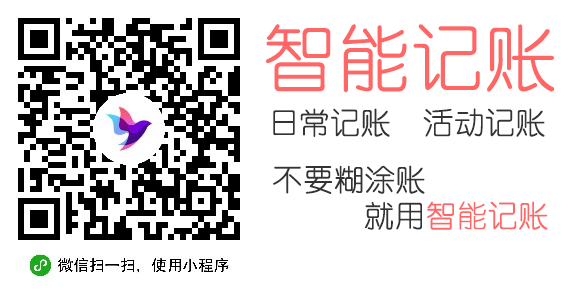
vue学了好几次,一直没有坚持下来。😂
我把格式稍微调整了下哈