react native flex justifyContnt alignContent
18-03-23 16:09
字数 1250
阅读 3219
如果父元素设置了flex=1, 则会使得它的子元素扩张以撑满剩余的所有空间,并且子元素文字内容会显示在剩余空间的最下方。
Flex例子
.....................
<View style={styles.bottomBtnView}>
<Text style={styles.bottomLeftBtnView}>
忘记密码?
</Text>
<Text>
新用户注册
</Text>
</View>
CSS:
bottomBtnView:{
flex:1,
flexDirection:\'row\',
borderWidth:2,
borderColor:\'black\',
},
bottomLeftBtnView:{
borderWidth:2,
borderColor:\'red\'
} 
增加height
.....................
<View style={styles.bottomBtnView}>
<Text style={styles.bottomLeftBtnView}>
忘记密码?
</Text>
<Text>
新用户注册
</Text>
</View>
CSS:
bottomBtnView:{
// height:20,
flex:1,
height:50,
flexDirection:\'row\',
borderWidth:2,
borderColor:\'blue\',
},
bottomLeftBtnView:{
borderWidth:2,
borderColor:\'red\'
} 
发现一个问题,设置了height,但是好像并没有起作用,原因就是因为,一旦设置了flex,它的权重最高,就覆盖了height,而依然会撑满显示剩余空间。
去掉flex,保留height
代码同上,不同之处就是CSS部分:去掉flex,保留height

.....................
<View style={styles.bottomBtnView}>
<Text style={styles.bottomLeftBtnView}>
忘记密码?
</Text>
<Text>
新用户注册
</Text>
</View>
CSS:
bottomBtnView:{
// height:20,
flex:1,
height:50,
flexDirection:\'row\',
borderWidth:2,
borderColor:\'blue\',
justifyContent:\'flex-end\'
},
bottomLeftBtnView:{
borderWidth:2,
borderColor:\'red\'
} 
justifyContent的作用就是决定设置了该属性的组件内包含的子元素的布局方向轴,即其是按照父元素设置的flexDirection 属性的值来决定自己应该按照那个方向轴排列,如果flexDirection=row, 则其所有的子元素按照行排列布局,即其所有的子元素都在同一行)
具体自行官网
如上效果图就是所有的子元素就是按照同一行排列,并且是靠近方向轴的末尾端。
如果想要元素垂直居中,则需要设置alignContent属性
给CSS部分:
bottomBtnView:{
height:50,
flexDirection:\'row\',
borderWidth:2,
borderColor:\'blue\',
justifyContent:\'center\',
alignItems :\'center\'
},
bottomLeftBtnView:{
borderWidth:2,
borderColor:\'red\'
} 
则alignContent是让其所有的子元素在沿着与主轴垂直的轴方向排列(也叫次轴),即此时所有的子元素应该靠近次轴中心的位置,也就是垂直居中了!
1人点赞>
请登录后发表评论
相关推荐
文章归档
最新文章
最受欢迎
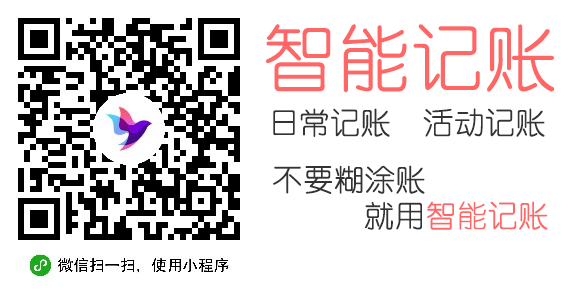
多谢分享,flex布局的确是好用。